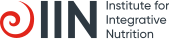How do I access content in the Libraries?
Library content is accessible from the Libraries menu on the left-hand navigation of your course, or linked within the modules at certain points.
Content in the Libraries becomes available at different points throughout the program, according to the dates on your Course Schedule. On the date that content in the Libraries becomes available, you’ll need to click into the corresponding module, and proceed to the first screen of that module. At that point, the content in the Library will be released to you. For example, if new content is listed as being released with module 9, you will need to click into the first page of module 9 to release that new library content. If you do not meet the release conditions, you may get an error message 'unavailable quicklink.'