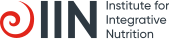How can I view my test score?
The test consists of three components: Overview, Take the Test, and Attempts. After completing the test, you can view your score by clicking the Test Attempts link, which is accessible by expanding the respective test header in the module timeline. Your score is also available on the "Graduation Status" page in the main menu of the Learning Center.
Please note that the percentage displayed next to the test on the module timeline indicates the completion percentage of the three components, not your test score. For instance, if you have accessed only one of the three links, the percentage shown will be 33%.
For reference, the screenshot below illustrates the three components of the test, showing a user who has completed all three, resulting in a 100% completion rate. To view your test score, click the 'Test 1 Attempts' link.