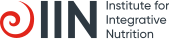How do I update my contact information?
Edited
You can update your contact information by clicking "My Account" and then "Profile". Once on the profile page, you will click ‘Edit’ to unlock the fields for editing. Once you have made your changes, be sure to scroll to the bottom of the page and click ‘Save.’
If you need to make a change to your name you will need to reach out to support@integrativenutrition.com as this field will not be available to students for editing.
Was this article helpful?
Sorry about that! Care to tell us more?