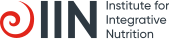Why aren't the slides loading in the Learning Center 2.0 App?
Edited
If you are having trouble with the slides loading while using the Learning Center 2.0 app, please try these following steps:
Click on the menu in the upper left-hand corner of the app and select "Settings" (it is right above the "Logout" button). Then click "Clear all downloads". Then, log out of the app and log back in.
If this step does not solve the issue, please try the following:
Navigate to the Settings app of your device and look for the offload unused apps option and disable that. It’s usually either in settings > general > iPhone/iPad Storage OR settings > iTunes + App Store. Navigate back to the app and see if the issue is resolved.
Was this article helpful?
Sorry about that! Care to tell us more?