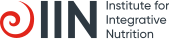How do I join my class Facebook group?
The following are instructions to join your official IIN course Facebook group. Please note that IIN does not monitor any groups outside of your official course group.
Your class’s Facebook group will be available in the Connect section of your Learning Center. Click on Connect, then click Facebook Group under the Facebook heading. This URL will lead you to your designated group on Facebook, and then click Join Group in the top-right corner to complete the process.
You will have to wait for a group admin to approve your request. If your Facebook name is different than your student name, please indicate the email address associated with your student Learning Center account on the form and we'll make sure to grant you access.
For more information on joining groups, check out this Facebook FAQ: https://www.facebook.com/help/103763583048280
NOTE: This information is relevant to students who took the Health Coach Training Program April 2022 and beyond, only.