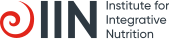How do I update my Time Zone?
Edited
Your Learning Center's default time zone is U.S. Eastern Time. To show times in your local time zone, you will need to adjust your student profile by following the steps below:
1. Click on your name in the upper-right corner and choose Edit Profile from the Profile menu.
2. Choose your current location under Time Zone.
3. Press Save at the bottom of the page.
Was this article helpful?
Sorry about that! Care to tell us more?