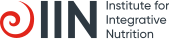Conference Call Logistics and Troubleshooting
How do I call into my Coaching Circle sessions?
You can connect to your Coaching Circle using your phone, or your computer or device.
To connect using your phone, simply dial the phone number provided in your Coaching Circle Overview page. If you are dialing internationally, see the Help Center article on how to find the domestic number for your country.
To connect using your computer, click on the link provided in your Coaching Circle Overview page. Connecting with your computer's audio requires Google Chrome or Firefox. You’ll be prompted to enter your name in order to enter the call. You do NOT need to create an account with Dialpad Meetings (previously UberConference) in order to join on a computer.
Is there a backup phone number if my conference call number doesn't work?
No. There is no alternate number for Dialpad Meetings (previously UberConference) other than the one you are provided. If you have trouble calling from a phone, try accessing the session through Chrome on a computer or device. Similarly, if you are having trouble joining the call from your computer, feel free to try and call in using a phone.
You can test your ability to connect to the call via a web browser on Dialpad Meetings' (previously UberConference) Help Center Test Call page.
What if I am calling in from outside the United States?
There is information about how to join Dialpad Meetings (previously UberConference) Calls internationally in the Help Center article found here.
What software does IIN use for Coaching Circle calls?
Coaching Circle calls are held on Dialpad Meetings (previously UberConference).
Why was I put on hold?
If this happens to you when you call into your Coaching Circle session, you may have been routed to the wrong conference line or you may be calling in too early. If you are calling in at the time you see in your Coaching Circle Overview page, hang up and call back in. If you can’t join either by phone or by computer, email your coach or notify them on Facebook as soon as possible.
I’m using a computer and no one can hear me. How do I connect?
If you are connecting to your Coaching Circle using a computer and no one can hear you, go into the sound settings on your computer or device and check to see if your microphone is working correctly. You may also want to check that your device is not muted. If that doesn’t work, your headset may be broken or not correctly connected to your device. Try switching to a different headset; most headphones that come with a smartphone have a microphone embedded. You can try using that to connect on the call.
If you are having trouble hearing, first check your sound settings on your computer or device. If those are turned on, check to see that your headphones work by clicking on a YouTube video to see if you can hear the sound.
You can also use either of these two tests to help you figure out what is happening with your computer's connection: